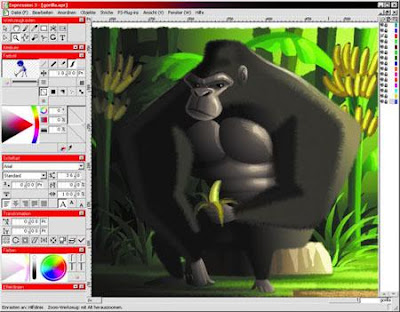
Vector brush strokes are a miniature figure that is easily edited: increases and decreases, it is also easy to change the default color, shape, texture - so basically everything.
Also, the developers of the program implemented plugin support from the well-known editor Adobe Photoshop, what emphasized their professionalism. Many plug-ins expand the menu В«PS-PluginsВ» and fully compensate the initial set of brushes.
The program interface is simple: the menu, panels, buttons, little windows - all this even a novice user will understand quickly. Easy to work, the main thing - you need a fantasy. However, from a large number of various tools know where to look, and there are questions: "But where do you start? What is the first thing to try? "So more ...
The tools:
Toolbox. The panel includes a brush, magnifying glass, frame, "feet" moving the object dropper selection arrow, to write text string, scissors.
Effect Lines. The panel contains tools for editing lines. Allows you to change their shape, size and so on.
Transformation. The panel incorporates a button, perform the transformation of objects - brushes, crayons (for example, changing the location on the sheet thickness, etc.).
Paint Style. This panel is used to color a given object in any color, as well as the imposition of a texture. We offer a huge palette and rich base of interesting textures.
Attributes. He has about 20 buttons for modifying object attributes. So, the thickness of the lines are regulated, "fluffy", form.
Font. This panel is needed for word: choose the font face, size, style, instrument, which will be executed inscription. Yes, yes, it can make an oil or watercolor paint, looks very impressive.
Variable Width. The panel is required for those who draws with pen tablets, and contains all of the settings for these devices (eg, sensitivity, line shape of pressing force).
Colorize. Panel allows you to attach a certain shade of color objects. The palette is quite impressive.
Stroke. And this is - a real treasure for the artist. There are all kinds of brushes, pencils, crayons, pastels, markers, and more. In addition the proposed set of specific slides, divided into ten groups: all sorts of sticks, arrows, stars, hearts, leaves, fish, birds, butterflies, and so on.
Flash button. Expression 3 program allows you to create a good flash animation. And this panel is to be used as an object animated button or picture. I got funny!
Save the image can be drawn in different formats: Expression files (*. Xpr) - this is the "native" format of the program, JPEG format (E3) (*. Jpg) - a well-known recording format compressed images. It also supports standard BMP, PNG, PCX, PSD. In addition to exporting to Flash include procedures EPS Export, PDF Export and Illustrator Export.
If, after all written by the program you still seem to be difficult, do not despair. The distribution is part of Help-file format PDF, which is very detailed work with the application. The only negative - information in English.
Main features:
By default, the assembly is run version 3.3.0.372, released by Microsoft shortly after purchasing the program. But if you want you can switch to an earlier version of the Hong Kongskoy company Creature House Ltd., Originally created this product. To do this, go to the folder ".. \ App \ Expression3 \ _Versions" and specify the file version.txt version 3.2.0.350. Switching back is similar, numbers of both versions of the title are a number of folders. If any of the included assembly version you do not need a folder with the "extra" version can simply delete.
Files with different settings, present in the initial distribution, moved to the ".. \ App \ Expression3 \ Default".
Download from bitshare
or
Download from filestay



0 nhận xét:
Post a Comment