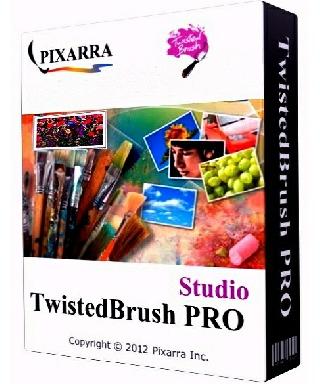
Changes in TwistedBrush Pro Studio 19.12:
* Added - PSD (Photoshop) files can now be loaded and saved with basic layer information (only normal mixing modes).
* Added - Tool bar settings are now saved between instances of running TwistedBrush.
* Added - Rotate Brush option added to the Quick Command panel.
* Added - Integration of Fine Art Printing uploading and order placement right without TwistedBrush. Found on the main menu as item Order Prints.
* Added - 7 New brushes added to the Art Pro - Image Filters ArtSet.
* Improved - The Art Pro - Image Filter brushes now save the selected filter settings with the brush!
* Improved - The Pro Mask Image Filter and Pro Stroke Image Filter brushes have numerous additional options.
* Improved - Brushes can now be designed with up to 9 post stroke filters!! This becomes an easier way to create sets of reusable filter combinations.
* Improved - Pressing the Select Filter button in the Brush Control panel will pull up the last configured setting for the filter number.
* Improved - The Backgrounds filters get an option to lock alpha . Allows alpha areas to be protected.
* Improved - The Backgrounds filters get an option to randomly position the pattern.
* Changed - The Pro Image Script brushes have been moved to their own ArtSet. Art Pro - Image Scripts
* Changed - The brush effect Simple Filter has been replaced with Simple Filter 1 - Simple Filter 9.
* Fixed - Some complex brushes that use both the Size effect and Rotate effect could result in incorrect drawing.
* Fixed - The Lasso mode of the Copy tool was not placing the starting position correctly when the page was scrolled.
* Fixed - Selecting a brush category in the Brush Effects panel would result in the brush name being changed.
* Fixed - Brushes that used the Blend Mix Capture effects were not working properly. This included the Pro Oil Pastel and around 10 other brushes.
Download from rapidgator
or
Download from uploaded



0 nhận xét:
Post a Comment