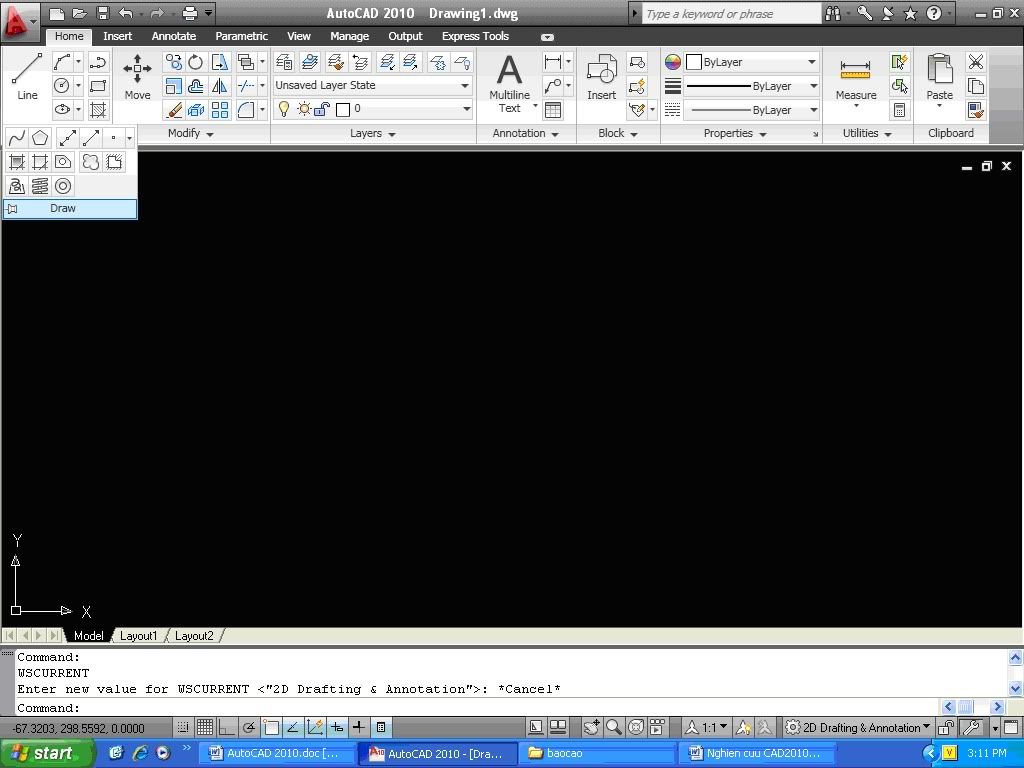
Một số thông tin về bộ Video:
VTC.com | 2009-11-19 | ISBN: 1935320831 | English | QuickTime Videos | AVC1, 800×600, 7.9 fps, 128kbps | ISO, MOV | 310 MB
Genre: eLearning | Duration: 7 hours (94 Tutorials)
IntroductionLink Mediafire:
Printing & Plotting (04:05) T
Scaling (02:01) T
The STARTUP Variable
Using STARTUP (03:26) T
The STARTUP Dialog Box (06:10) T
AutoCAD 2009 – Menu Browser (03:24) T
AutoCAD 2010 – Application Menu (05:46) T
Modelspace
The Model Tab (03:26) T
Using Units – Imperial (06:18) T
Using Units – Metric (04:51) T
Setting Your Limits (04:49) T
Using Zoom (05:34) T
Working In Modelspace (04:13) T
Layouts (Paperspace)
The Layout Tab (04:22)
Creating New Layouts (05:58)
Layouts from Templates (03:59)
Page Setup Manager
Creating a Page Setup (03:39)
Model Tab – Page Setups pt. 1 (03:33)
Model Tab – Page Setups pt. 2 (04:49)
Layouts – Page Setups (05:38)
Modifying Page Setups (04:46)
Importing Page Setups (05:50)
Viewports
Default Viewports – Options (03:21)
Named Views (04:50)
Viewports – Model (05:42)
Viewports – Layout (06:15)
Polygonal Viewports (03:27)
Clipping Viewports (03:30)
Making Viewports from Objects (03:35)
Plotting to Scale
Viewport Scale (06:59)
Annotation Scale (06:14)
Annotative Scaling (05:13)
Adding an Annotative Scale (06:10)
Annotative Scaling from Model (05:59)
Quick View
Quick View Layouts (03:42)
Quick View Drawings (03:46)
New Layouts in Quick View (04:45)
Plotting from Quick View (04:09)
Publishing from Quick View (03:24)
Plotting Styles
Using a Plot Style (04:15)
Creating a Plot Style (04:40)
Color – Dependant Plot Styles – CTB (05:18)
Named Plot Styles – STB (06:05)
Changing Plot Styles (04:11)
Setting Up a Plotter
Adding a Plotter (05:36)
Plotter Drivers (04:15)
Configuring Your Plotter (05:53)
Plotting to Hardcopy
Plot Orientation (05:10)
Selecting Your Plotter (03:20)
Customizing Plot Sizes (05:44)
Plot Preview (03:07)
Plotting Electronically
Plotting to DWF (04:52)
Plotting to DWFx (03:37)
Plotting to PDF (03:32)
Plotting to DGN (04:43)
DWF Writer (03:29)
Autodesk Design Review (04:42)
Viewing PDF Files (03:02)
Publishing Your Drawings
The Publish Dialog Box (05:09)
Renaming Sheets (03:48)
Removing Sheets (03:47)
Plot Stamps (07:15)
Saving Your Sheet Lists (05:50)
Setting Up a Title Block
Layer Settings (04:42)
Drawing Your Title Block pt. 1 (05:35)
Drawing Your Title Block pt. 2 (06:01)
Drawing Your Title Block pt. 3 (02:16)
Page Size & Setup (05:10)
Using Fields (06:02)
Using Attributes (04:39)
Saving as a Block (07:00)
Template Title Blocks – DWT
Using a DWT File (04:54)
Creating a DWT Easily! (06:51)
Storing DWT Title Blocks (04:02)
Project
Exercise 1 – Setup (03:43)
Exercise 2 – Layers (04:21)
Exercise 3 – Title Block pt. 1 (03:58)
Exercise 4 – Title Block pt. 2 (05:15)
Exercise 5 – Page Size & Setup (04:38)
Exercise 6 – Adding Layouts (02:33)
Exercise 7 – Viewports (02:30)
Exercise 8 – Scaling (05:31)
Exercise 9 – Properties pt. 1 (05:57)
Exercise 10 – Properties pt. 2 (02:02)
Exercise 11 – Fields pt. 1 (05:19)
Exercise 12 – Fields pt. 2 (02:33)
Exercise 13 – Attributes pt. 1 (04:08)
Exercise 14 – Attributes pt. 2 (02:00)
Exercise 15 – Block (05:55)
Exercise 16 – Editing Blocks (03:04)
Exercise 17 – DWT (05:08)
Exercise 18 – Publish Settings (05:12)
Exercise 19 – Viewing DWFs (02:30)
http://www.mediafire.com/?zg9i68r7cvkyzPassword:
PHP Code:
giothangmuoi.info 


0 nhận xét:
Post a Comment